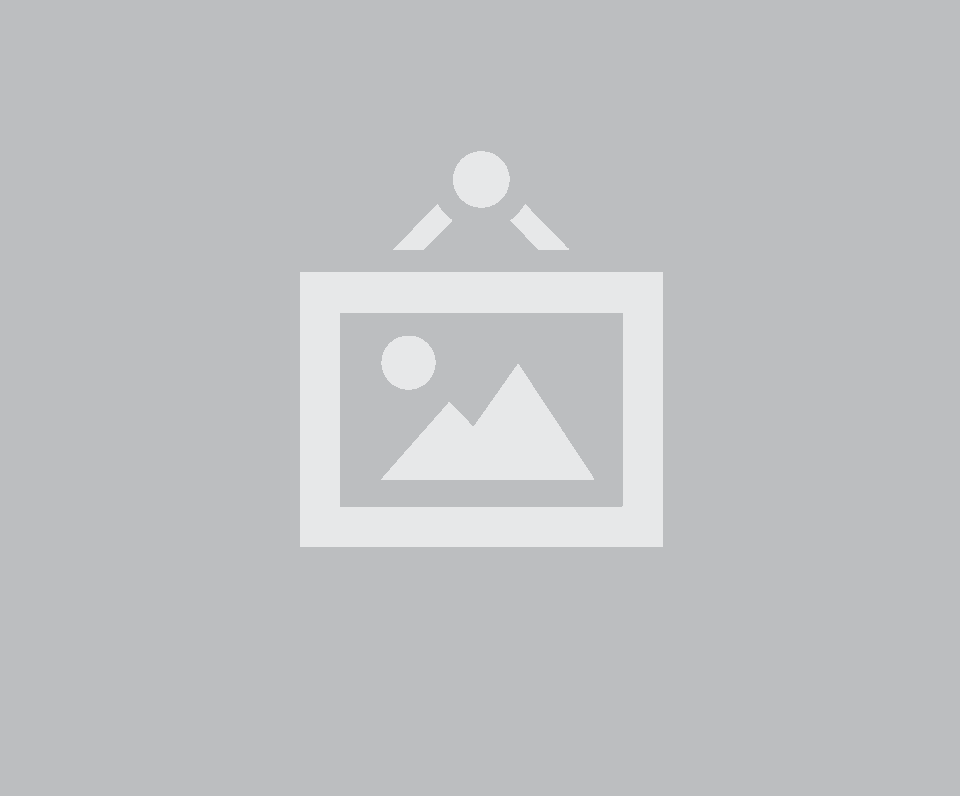TL;DR Cheat Sheet¶
For a 60 second quick start on Markdown commonmark has a great tutorial
Emphasis¶
this is _italic_ and so is *this* this is __bold__ and so is **this** ^^underline^^, ~~strike through~~ ==highlight== and `inline code` ==*you* **can** ^^combine^^ `too`==
this is italic and so is this
this is bold and so is this
underline, strike through
highlight and inline code
you can combine too
Soft & Hard Line Breaks¶
Put 2 spaces at the end of a line
to force a line break.
If you simply
hit enter and
don't use 2 spaces
it merges the lines
like this.
You can also force a break <br> anywhere
using the `<br>` tag like we just did
Put 2 spaces at the end of a line
to force a line break.
If you simply
hit enter and
don't use 2 spaces
it merges the lines
like this
You can also force a break
anywhere
using the <br> tag like we just did
Lists¶
- need a blank line above to start new list - valid bullet symbols `*`, `-` or '+' - nested - 4 spaces or 1 tab - to indent 1. use *numbers* for ordered 1. can nest 3. foo 2. **numbers** can be in order 1. can also nest 4. but it will fix them if not - list item with multiple paragraphs. anything like this paragraph should be indented by 4 spaces and a third - you can add blocks too, just indent by 4 spaces > :memo: **title** > > - list under lists > - under lists - add tables too foo | bar ----|---- some|data
- need a blank line above to start new list
- valid bullet symbols
*,-or '+' - nested
- 4 spaces or 1 tab
- to indent
-
use numbers for ordered
- nest indents need to be 4 spaces
- foo
-
numbers can be in order
- can also nest
-
but it will fix them if not
-
list item with multiple paragraphs.
anything like this paragraph should be indented by 4 spaces
and a third
-
you can add blocks too, just indent by 4 spaces
 Note:
Note:- list under lists
- under lists
-
add tables too
foo bar some data
Tasks¶
- [ ] Task Lists `- [ ]` - [x] x instead of space - [x] will mark it complete - [ ] work just like lists * can can contain indents * or anything else a list can 1. Or can be nested under others lists - [ ] like this - [ ] and this 2. This can help - [ ] like this - [ ] and this
- Task Lists
- [ ]- x instead of space
- will mark it complete
- work just like lists
- can can contain indents
- or anything else a list can
-
Or can be nested under others lists
- like this
- and this
-
This can help
- like this
- and this
Links¶
[simple link](https://www.google.com ) [with optional title](https://www.google.com "Google's Homepage") point to a [relative file or md](./embedding/lucid.md) or mail link with emoji [📧](mailto:joshdev@9ci.com) or click this cloud icon to see the list of icon options [_cloud_{.icon}](https://material.io/icons/) or [use an image ](images/dingus/image.png) [Reference-Style Links][some reference id] put link at bottom of paragraph or page. you can use numbers or text for [reference-style link definitions][1] or leave it empty and just use the [link text itself] to [open in new tab](sandbox.md){.new-tab} use `{target=_blank} or {.new-tab}` attributes use it on [ref links][new tab]{.new-tab} too Indenting _reference links_ 2 spaces is not required but a recommended convention [some reference id]: https://daringfireball.net/projects/markdown/syntax#link [1]: http://reason.com/blog [link text itself]: ./images/material.png [new tab]: sandbox.md
simple link with optional title point to a relative file or md or mail link with emoji 📧 or click this cloud icon to see the list of icon options cloud
or use an image 
Reference-Style Links put link at bottom of paragraph or page. you can use numbers or text for reference-style link definitions or leave it empty and just use the link text itself
to open in new tab
us {target=_blank} or {.new-tab} attributes
use it on ref links too
reference links can be at bottom of paragraph. Indenting 2 spaces is not required but a recommended convention
Images¶
inline  with alt text  with ref links ![img-small][] can use [sizing attributes](blocks/#sizing-alignment) Put `zoomify` in the alt text bracket to enable clicking to zoom. Try clicking on any of these images ![zoomify][img-dingus]{.tiny} {.center .xsmall} > :camera: **Figure Title** > {.center .small} [img-small]: ./images/dingus/image-small.png [img-dingus]: ./images/dingus/image.png
inline  with alt text
with alt text  with ref links
with ref links  can use sizing attributes
can use sizing attributes
Put zoomify in the alt text bracket to enable
clicking to zoom. Try it on any of these images 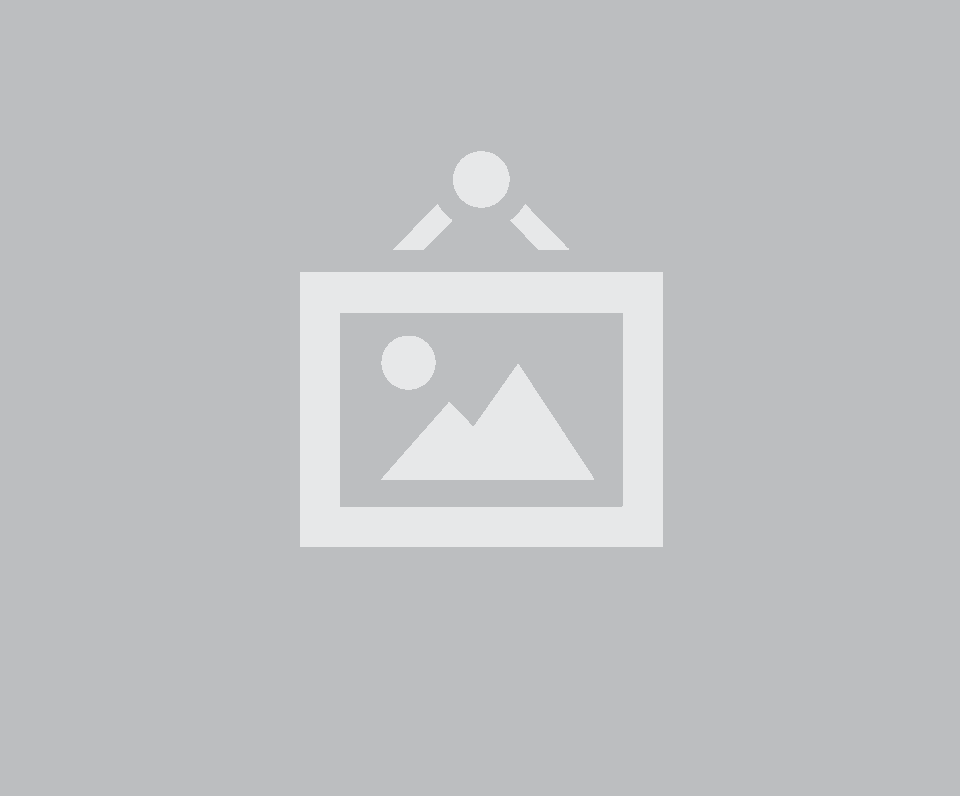
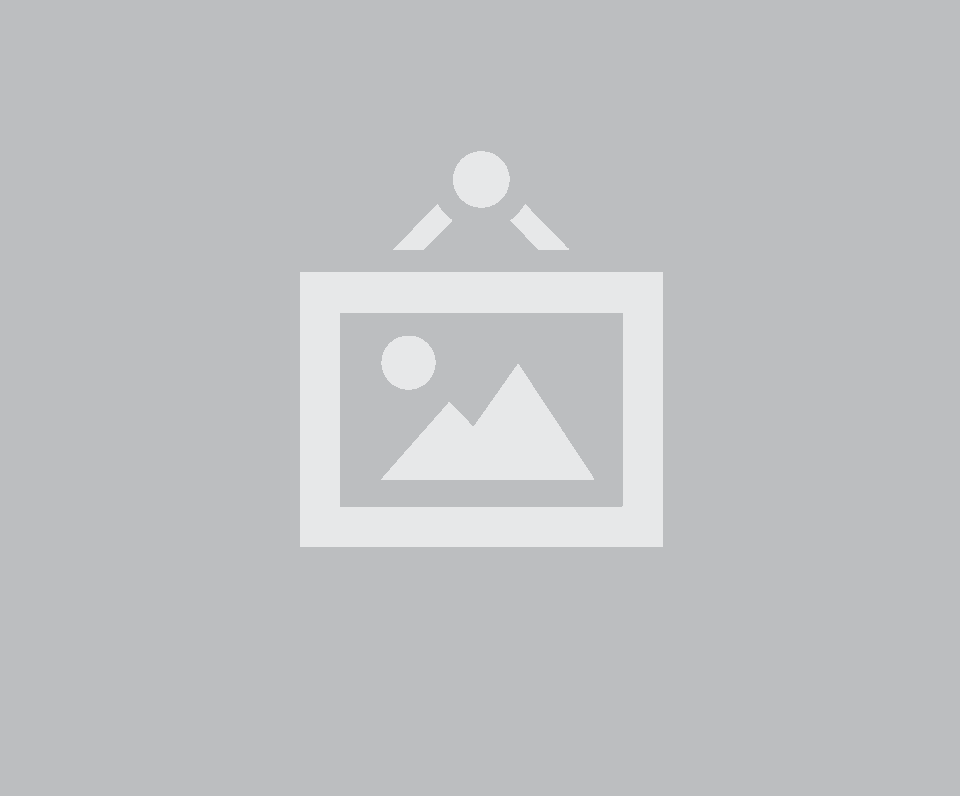
Figure Title
Abbreviations¶
here are some abbr's
HTML and FUBAR
>:bulb: if your editor gets confused by
not having and enclosing * then
just add it to end of abbr def.
---
>:warning: Don't indent these, doesn't seem to work
*[abbr]: Abbreviations
*[def]: Definition
*[HTML]: Hyper Text Markup Language
*[FUBAR]: You know what it means*
here are some abbr's HTML and FUBAR
if your editor gets confused by not having and enclosing * then just add it to end of abbr def.
Don't indent these, doesn't seem to work
Footnotes¶
Footnotes[^1] work like reference links They auto-number like ordered lists[^3] You can use any reference id[^text reference] like ref links they can be organized at bottom of paragraph or page. [^1]: footnote, click the return icon here to go back -> [^3]: the number will not necessarily be what you use [^text reference]: text reference
Footnotes1 work like reference links They auto-number like ordered lists2 You can use any reference id3 like ref links they can be organized at bottom of paragraph or page.
Tables¶
Colons can be used to align columns. 3 dashes min to separate headers. Outer pipes (|) are optional, and you don't need to make the raw Markdown line up prettily. You can also use inline Markdown. | Tables | Are | Cool | | -------- |:-------------:| ---------:| | col 3 is | right-aligned | $1600 | | col 2 is | centered | $12 | | | **Total** | **$1612** | ==Table== | **Format** | 👀 _scramble_ --- | --- | --- *Still* | `renders` | **nicely** [with links](images/dingus/image-small.png) | images {.tiny} | emojis 🍔 icons _cloud_{.icon} | footnotes[^1] | use `<br>` <br> for multi-line <br> line breaks
Colons can be used to align columns. 3 dashes min to separate headers. Outer pipes (|) are optional, and you don't need to make the raw Markdown line up prettily. You can also use inline Markdown.
| Tables | Are | Cool |
|---|---|---|
| col 3 is | right-aligned | $1600 |
| col 2 is | centered | $12 |
| Total | $1612 |
| Table | Format | 👀 fun |
|---|---|---|
| Still | renders |
nicely |
| with links | images  |
emojis 🍔 |
| icons cloud | footnotes1 | use <br> for multi-line line breaks |
Blockquotes¶
> Blockquotes are handy to callout text. they are greedy and will keep grabbing text. The '>' is optional unless trying join > paragraphs, tables etc. a blank line and a new paragraph or other markdown thing end them >:bulb: use a `---` seperator or `<br>` if you want multiple sepearte block quotes --- > can have nested > > blockquotes inside of block quotes block quotes can also contain any valid markdown
Blockquotes are handy to callout text. they are greedy and will keep grabbing text. The '>' is optional unless trying join
paragraphs, tables etc.
a blank line and a new paragraph or other markdown thing end them
use a
---seperator or<br>if you want multiple seperate block quotes to follow
can have nested
blockquotes inside of block quotes block quotes can also contain any valid markdown
Blocks - admonitions, callouts, sidebars¶
> :memo: **Memo Admonition** use blockquotes with emoji indicators for admonition memos, callout etc.. --- > :boom: Title title like above is optional --- > :bulb: See [the section about blocks](blocks.md#cheatsheet) for the list of emojis that can be used.
Memo Admonition use blockquotes with emoji indicators for admonition memos, callout etc..
Title title like above is optional
See the section about blocks for the list of emojis that can be used.
Row Divs¶
through out this doc we have been using a <div markdown="1" class="two-column">.
<div markdown="1" class="two-column">markdown="1" tells it to process what inside
<-needs to be a blank line for github to parse
```markdown
|foo | bar |
|----|-----|
|baz | buzz|
```
</div>
<div markdown="1" class="two-column">
|foo | bar |
|----|-----|
|baz | buzz|
</div> closes the div
--- this clears the "float" REQUIRED when done
|foo | bar | |----|-----| |baz | buzz|
| foo | bar |
|---|---|
| baz | buzz |
<div markdown="1" class="row">
> :bug: **here is another example**
this uses the row class and will make
any blocks, figures, etc equal spaced
---
> :thumbsup: they will be equal sizes
with whatever width is left from image
and as you can see the heights get adjusted to be equal as well
---
{.small}
</div>
here is another example well just use admonitions and a table
they will be equal sizes with whatever width is left from image and as you can see the heights get adjusted to be equal as well