Lucid
Through the hoops¶
open the Lucid chart and select the share -> embed menu item. click the activate embed code and copy and past the HTML.
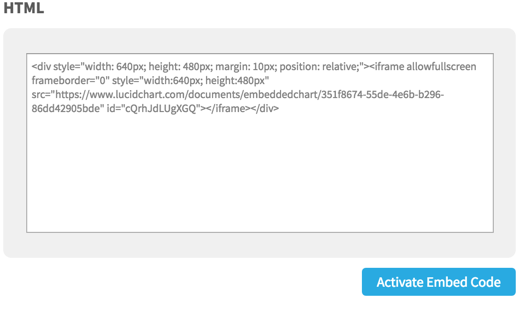
its recomended to change the width to 100% and remove the margin and relative setting under style
<div style="width: 100%; height: 520px;"> <iframe allowfullscreen frameborder="0" style="width:100%; height:520px" src="https://www.lucidchart.com/documents/embeddedchart/ee9393c4-427d-4390-97da-1d0a42b5823e" id="n8kd1lbHuhin"> </iframe> </div>
