Quick Start Guide
A Grails Rest API in 60 seconds¶
Creat a new grails app ( this was done with 3.2.11 )
grails create-app restify --profile=rest-api
To use gorm-rest-api in Grails 3 you can specify the following configuration in build.gradle:
dependencies {
compile "org.grails.plugins:gorm-rest-api"
}
create a domain
grails create-rest-domain restify.AppUser
This will create a domain in grails-app/domain/restify/ as well as an integration test.
Edit AppUser and we'll add a few fields with descriptions and examples so our Swagger/OpenApi docs look good. This will also feed our [functional] tests
package restify import gorm.restapi.RestApi @RestApi(description = "The user for the restify application") class AppUser { String userName String magicCode String email Date dateCreated Date lastUpdated static constraints = { userName description: 'The login name', example:"billy1", nullable: false, maxSize:50 magicCode description: 'The keymaster code. Some call this a password', example:"b4d_p455w0rd", nullable: false email description: "Email will be used for evil.", example:"billy@gmail.com", email:true, maxSize:50, nullable: true } }
now run grails test-app to see the api exercised.
Lets try run-app with curl¶
insert a user
curl -i -X POST -H "Content-Type: application/json" -d '{"userName":"Joe", "magicCode": "Cool"}' localhost:8080/api/appUser HTTP/1.1 201 X-Application-Context: application:development Location: http://localhost:8080/api/appUser/1 Content-Type: application/json;charset=UTF-8 Transfer-Encoding: chunked Date: Fri, 11 Aug 2017 07:34:05 GMT {"id":1,"dateCreated":"2017-08-11T07:34:05Z","lastUpdated":"2017-08-11T07:34:05Z","magicCode":"Cool","userName":"Joe"}
list users
curl -i -X GET -H "Content-Type: application/json" localhost:8080/api/appUser HTTP/1.1 200 --8<-- snipped ... //FIME this should be showing pagination [{"id":1,"dateCreated":"2017-08-11T07:34:05Z","lastUpdated":"2017-08-11T07:34:05Z","magicCode":"Cool","userName":"Joe"}]
JSON Schema
curl -i localhost:8080/api/appUser/schema { "$schema": "http://json-schema.org/schema#", "$id": "http://localhost:8080/api/schema/appUser#", "title": "AppUser", "Description":"The user for the restify application", "type": "Object", "required": [ "userName", "magicCode" ], "properties": { "id": { "type": "integer", "readOnly": true }, "version": { "type": "integer", "readOnly": true }, "userName": { "title": "User Name", "description": "The login name", "example": "billy1", "type": "string", "required": true, "maxLength": 50 }, "magicCode": { "title": "Magic Code", "description": "The keymaster code. Some call this a password", "example": "b4d_p455w0rd", "type": "string", "required": true }, "email": { "title": "Email", "description": "Email will be used for evil.", "example": "billy@gmail.com", "type": "string", "format": "email", "maxLength": 50 }, "lastUpdated": { "title": "Last Updated", "type": "string", "format": "date-time", "readOnly": true }, "dateCreated": { "title": "Date Created", "type": "string", "format": "date-time", "readOnly": true } } }
OpenApi Swagger¶
Open a browser and go to http://localhost:8080/swagger.html
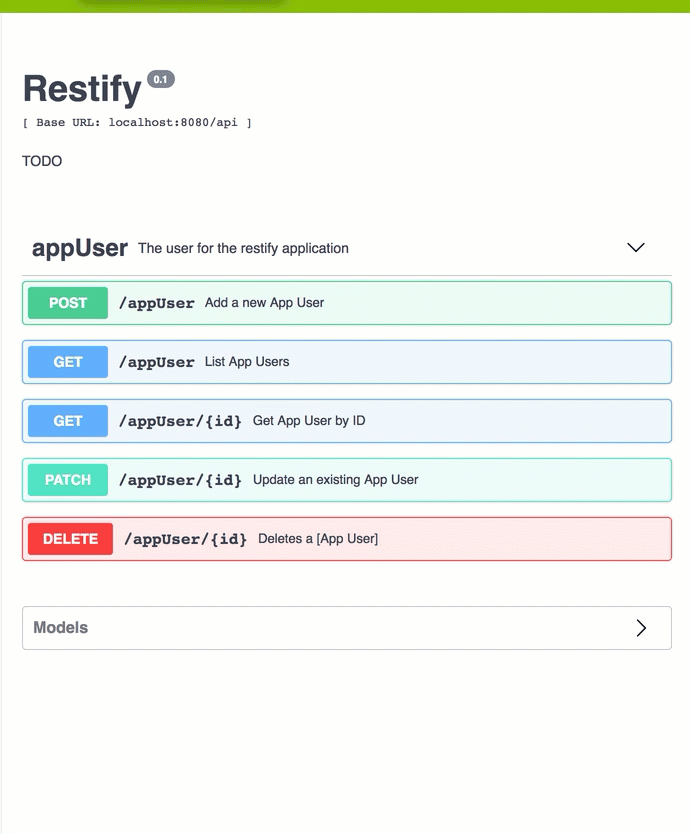
to see yml that feeds this check out localhost:8080/api/open-api.yml
swagger: "2.0" info: description: "TODO" version: "0.1" title: "Restify" host: "localhost:8080" basePath: "/api" tags: - name: "appUser" description: "The user for the restify application" paths: /appUser: post: tags: - "appUser" summary: "Add a new App User" description: "" operationId: "create_appUser" parameters: - in: "body" name: "Object" description: "App User object to be created" required: true schema: $ref: "#/definitions/AppUser" responses: 200: description: "success" schema: $ref: "#/definitions/AppUser" 422: description: "Validation exception" get: tags: - "appUser" summary: "List App Users" operationId: "findAppUsers" responses: 200: description: "successful operation" schema: type: "array" items: $ref: "#/definitions/AppUser" 400: description: "Invalid status value" /appUser/{id}: get: tags: - "appUser" summary: "Get App User by ID" operationId: "get_appUserById" produces: - "application/json" parameters: - name: "id" in: "path" description: "ID of [AppUser] to return" required: true type: "integer" format: "int64" responses: 200: description: "successful operation" schema: $ref: "#/definitions/AppUser" 400: description: "Invalid ID supplied" 404: description: "not found" patch: tags: - "appUser" summary: "Update an existing App User" description: "" operationId: "update_appUser" consumes: - "application/json" produces: - "application/json" parameters: - in: "body" name: "body" description: "AppUser object that needs to be updated" required: true schema: $ref: "#/definitions/AppUser" responses: 400: description: "Invalid ID supplied" 404: description: "not found" 422: description: "Validation exception" delete: tags: - "appUser" summary: "Deletes a [App User]" description: "" operationId: "deleteAppUser" produces: - "application/json" parameters: - name: "id" in: "path" description: "id to delete" required: true type: "integer" format: "int64" responses: 400: description: "Invalid ID supplied" 404: description: "not found" definitions: AppUser: type: "object" required: - "userName" - "magicCode" properties: id: type: "integer" format: "int64" readOnly: true userName: title: User Name description: The login name example: billy1 type: string maxLength: 50 magicCode: title: Magic Code description: The keymaster code. Some call this a password example: "b4d_p455w0rd" type: string email: title: "Email" description: Email will be used for evil. example: "billy@gmail.com" type: string format: email maxLength: 50 lastUpdated: title: Last Updated type: string format: date-time readOnly: true dateCreated: title: Date Created type: string format: date-time readOnly: true
Associations¶
lets modify the App User to add an Org domain to it. We can also add a default static for the includes or excludes to pass to the renderer. includes accepts either a map or csv string in a SQL statement select like format.
... Org org static constraints = { ... org description: "The organization this user belongs to", title: "Organization", example:'{"id":1}', nullable: false } static includes = "*, org.num, org.name" }
create the Org and then add some fields to it
package restify import gorm.restapi.RestApi @RestApi(description = "The _organizations_ and _tribes_ we all belong to") class Org { String num String name String address static constraints = { num description: 'identifier or nickname', example:"vg1", maxSize:10, nullable: true name description: 'Name of this organizatoin', example:"Virgin Galactic", maxSize:50, nullable: false address description: 'Name of this organizatoin', example:"123 Main St.\nAnyTown, WI 60456", maxSize:255, nullable: true } }
//TODO show curl show and list on AppUser shows org.num and org.name
//TODO show curl -i localhost:8080/api/appUser/schema has Org object reference